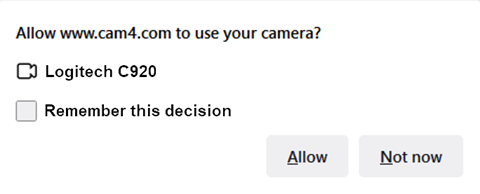If you are not using OBS or a similar external encoder program and are using the Regular Streaming broadcast source option, you have the option to choose a different camera or webcam.
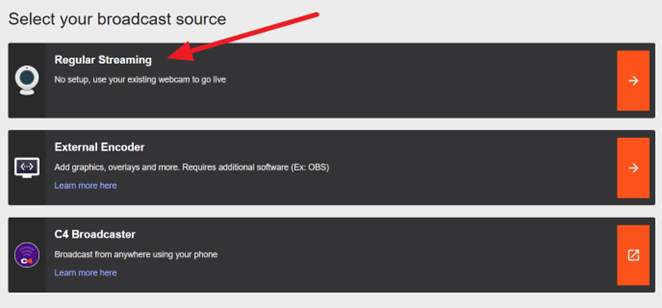
Choose the desired camera or webcam within the drop-down list of the Video Input area on the Cam4 broadcast window. This is located at the top right under Audio/Video Settings
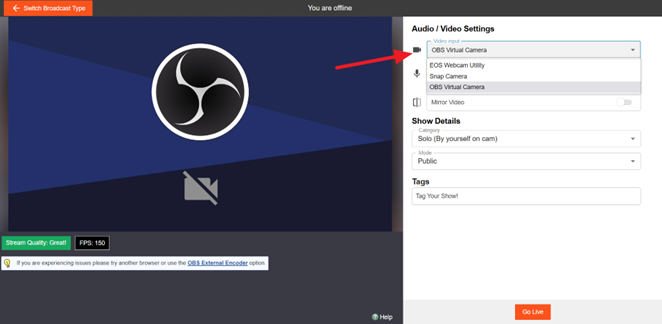
If the selected webcam or camera has not been used to broadcast with previously, your web browser may prompt you to allow use of the camera. Choose to Allow the camera and then continue to start your broadcast.