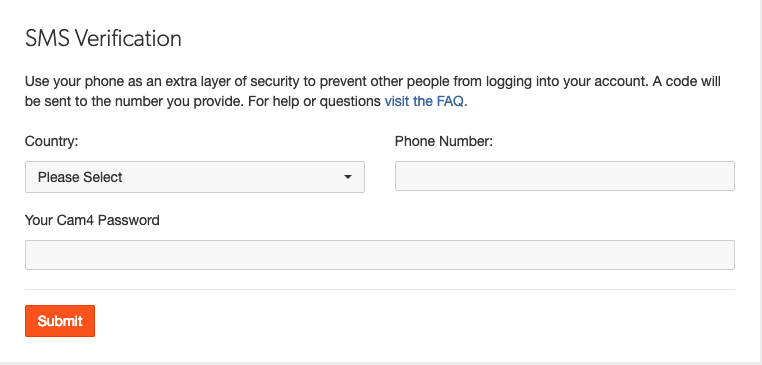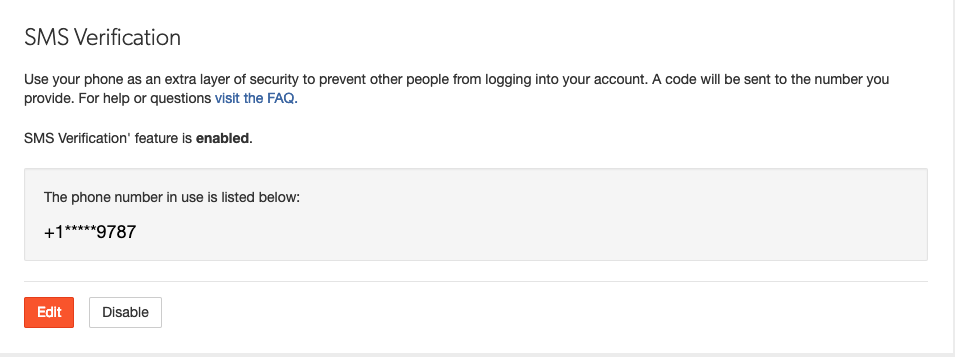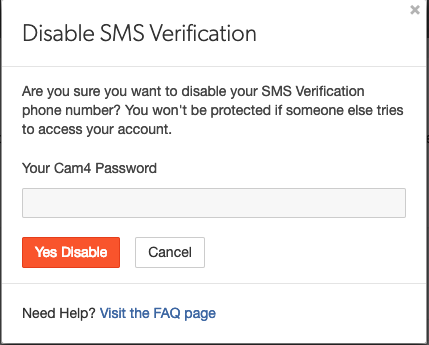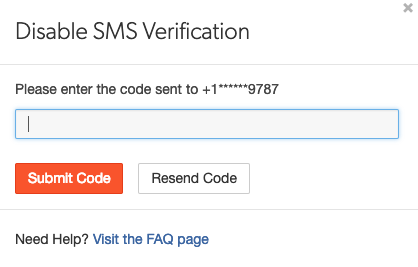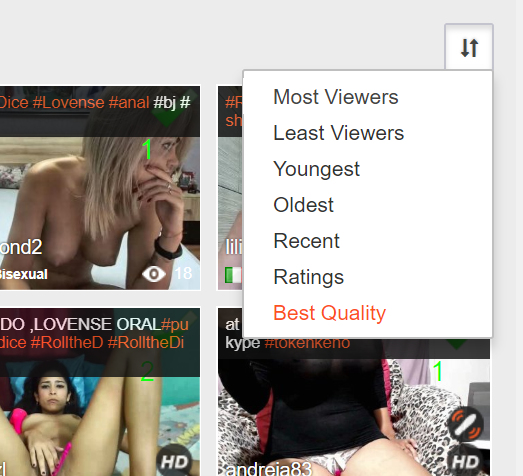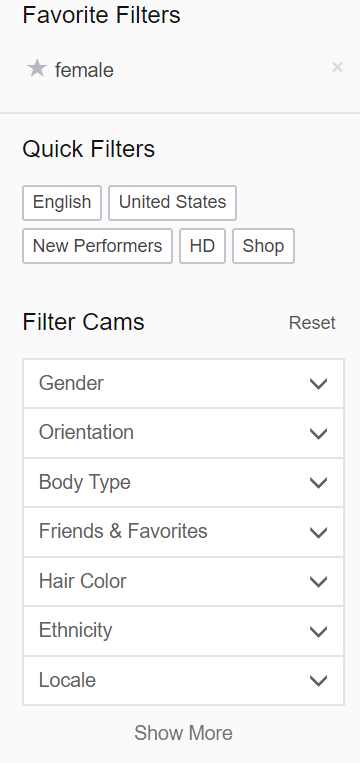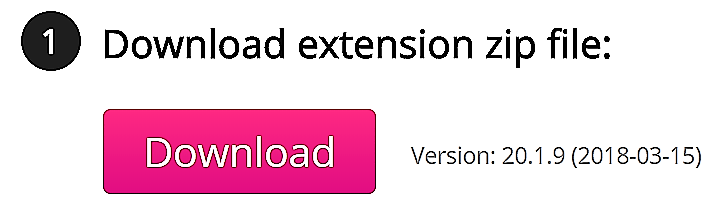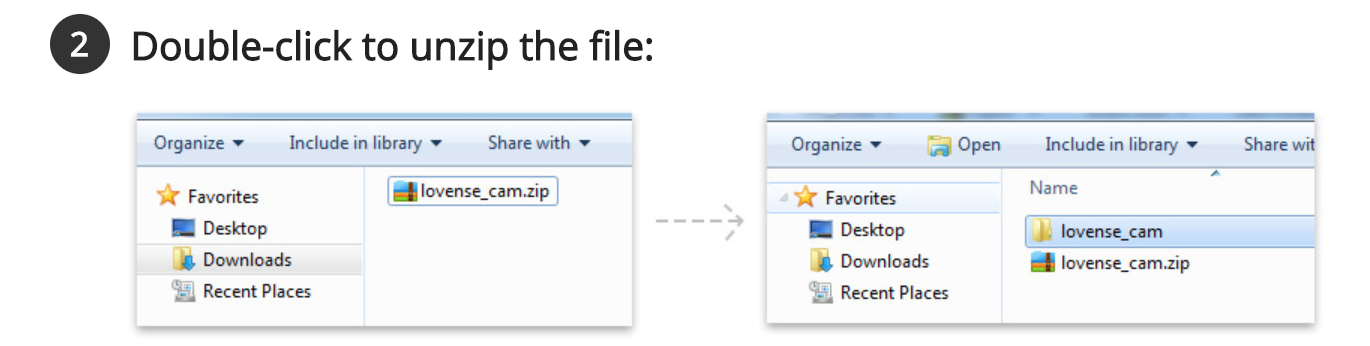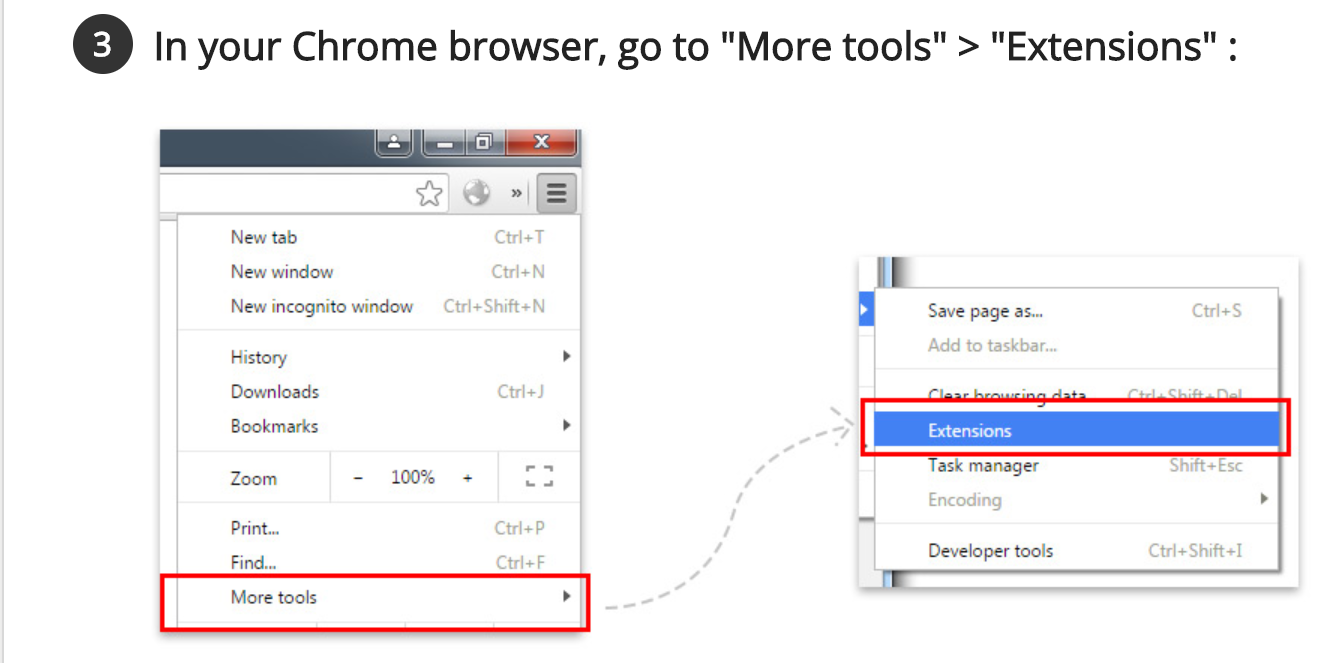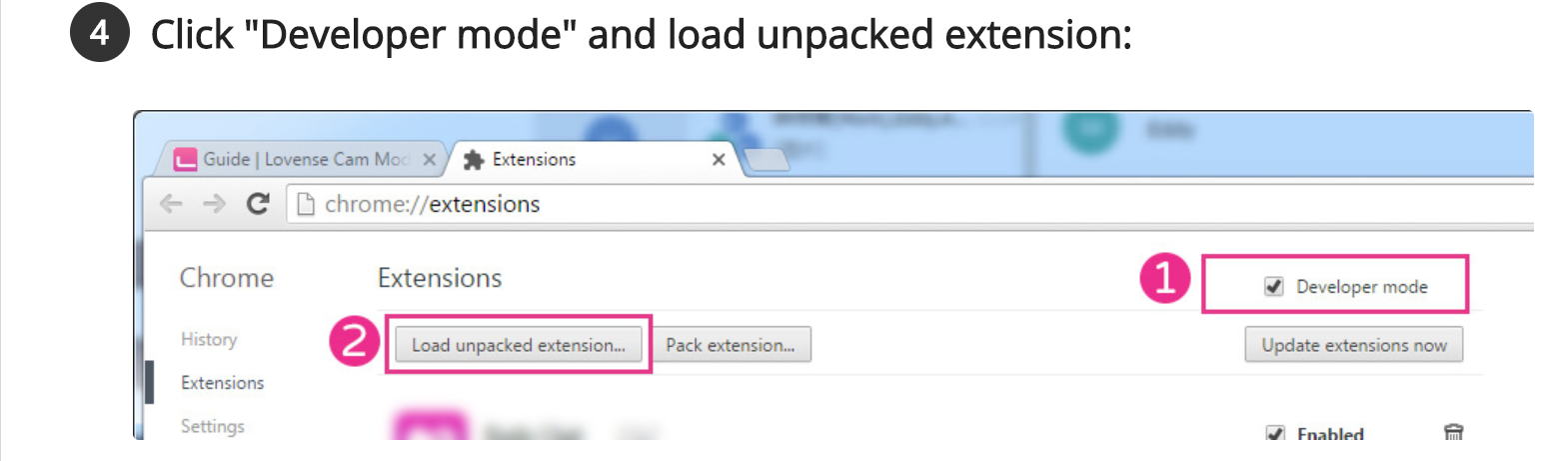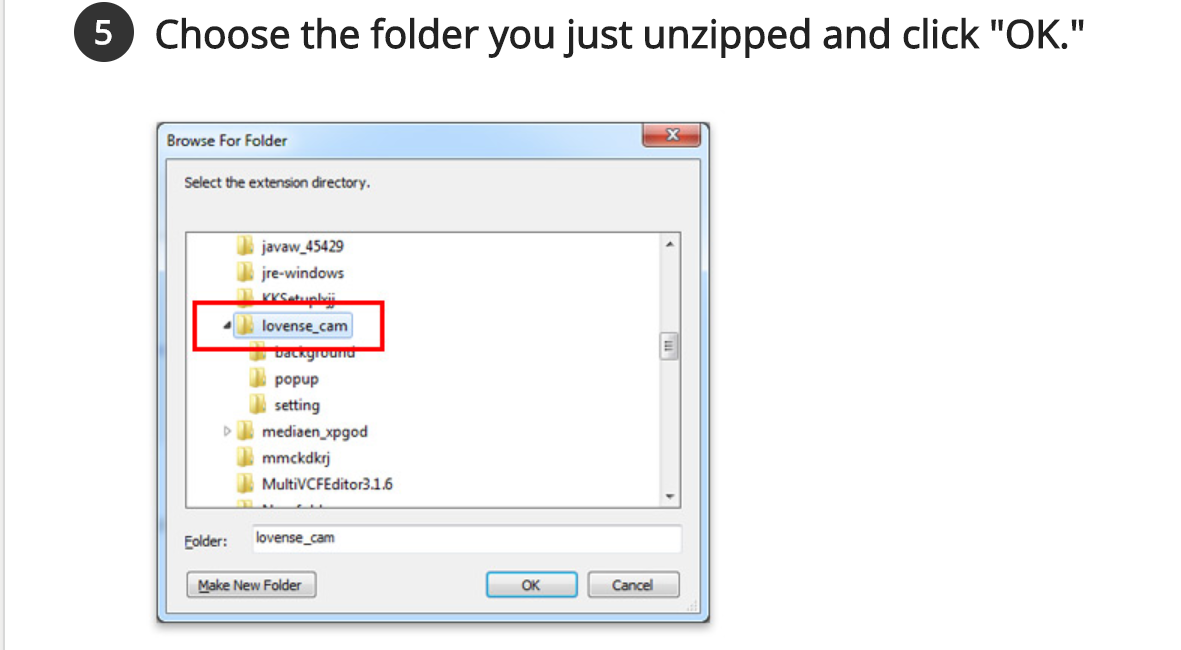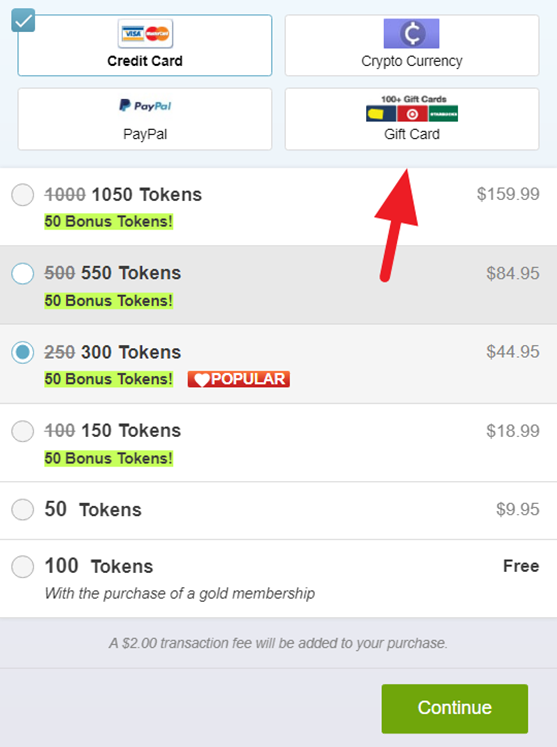We offer the following payment options.

Yoursafe
- Yoursafe offers both an E-wallet and a debit card to be used at ATMs and POS.
- Minimum payout: $50 USD
- Processed: Daily
- Yoursafe MasterCard costs: €29.50 annually. However, when CAM4 broadcasters apply for the Yoursafe account/card through CAM4 the first 6 months will be free of charge. If you use your Yoursafe card during all of these 6 months, the free period is extended for another 18 months. In other words: if you use your Yoursafe account and card – you will not have to pay any annual fee for the first 2 years.
To Register new a Yoursafe account through CAM4 Click Here
If you already have a Yoursafe account and wish to connect it to CAM4 Click Here - Costs for receiving money on your Yoursafe account from CAM4: free
- Costs for transferring funds from your Yoursafe account to a European bank account (EUR SEPA): €0.75
- Costs for cash withdrawal at any ATM in EUR currency: €2
- Support: support@yoursafe.com
Paxum
- Minimum Payment $50
- Payment is available by Wire Transfer. ACH and EFT to Debit/Credit cards (except cards issued by financial institutions in Canada, USA, Israel, and Japan.)
This requires an existing Paxum account. If you do not have one please sign up at https://paxum.com.
Please Note: You will need Photo Identification and proof of address as part of the sign-up process
Euro Wires
- Cost: Free
- Minimum payment: $100.00
- Sepa & Swift payments are now processed DAILY (Monday – Friday).
Funds requested prior to 23:59 EST will be processed the following business day. - Delivery: 5-7 business days
- Information required: SWIFT code, IBAN, Name, and Address of the account holder, Bank name and address
NOTE: When filling out your banking/account information, please do not use special characters (comma, periods, dashes, etc.)
NOTE: Your bank (or intermediary bank) may charge you fees in addition to the fees quoted here.
Fees charged by your bank (or intermediary bank) are not under our control so please consult with your bank prior to requesting a payment if you are unsure.
US Direct Deposit (ACH – the US only)
- Minimum payment: $100.00
- Business and Personal Accounts can be used
- Payments must be requested by TUESDAY 11:59 pm EST to be included for payment on FRIDAY.
- Once the payment request is sent to the bank on Friday, please expect an additional 3 – 5 business days for the funds to settle in your account
CA Direct Deposit (Canada Only)
- Cost: Free
- Minimum Payment: $100.00 USD
- Payment will show up on your bank statement as GRANITY MEDIA INC.
- If your Canadian Direct Deposit Bank ID is only 3 digits, please add a 0 (zero) to the beginning of the number.
NOTE: Funds will be sent to your account in CAD. Your bank may charge you fees in addition to the fees quoted here. Fees charged by your bank are not under our control. Please consult with your bank prior to requesting a payment if you are unsure.
Cash to Tokens:
- 100 tokens = $10.00
- Cost: FREE
- Minimum payment: $0.10
- Payment: Immediate
NOTE: Registration and approval are still required for this method of payment as tokens have a cash value.
Other Processors:
Pinguino
Pinguino understands the payment requirements for Colombians and Venezuelans. They provide fast, secure and fair monetization directly to your bank account with supporting documents. To sign up please click HERE
- Cost: $5
- Minimum payout: $50
- Time to receive payment: 1 business day